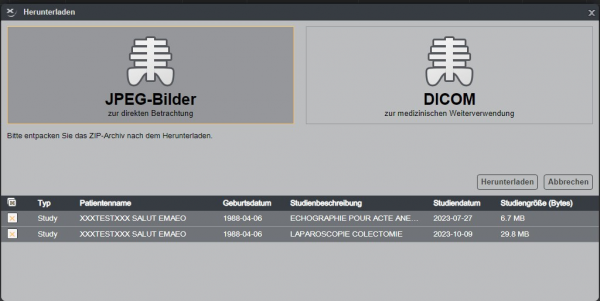User Guide CHdN Healthcare Connect – LinkShare
GDPR: Notice d’information sur le traitement de données à caractère personnel
Open the link provided in your email or scan the QR code in the “CHdN Healthcare Connect-Linkshare” document.
Enter the password provided in your “CHdN Healthcare Connect-Linkshare” email or letter.
The system will then prompt you for two-factor authentication (2FA) via SMS.

You will receive an SMS on your phone containing a verification code. Enter this code in the designated field to complete the login process.

Once authenticated, the system will display all the shared data.
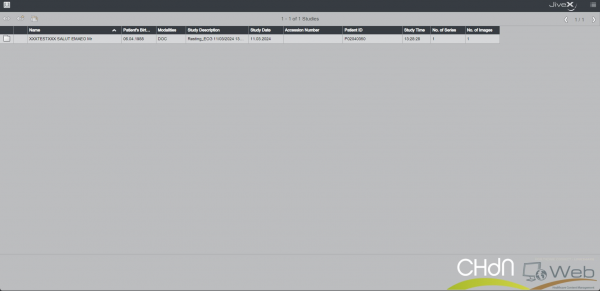
By selecting the data, you will have the option to view it in detail using a viewer capable of displaying all the information, regardless of its format.
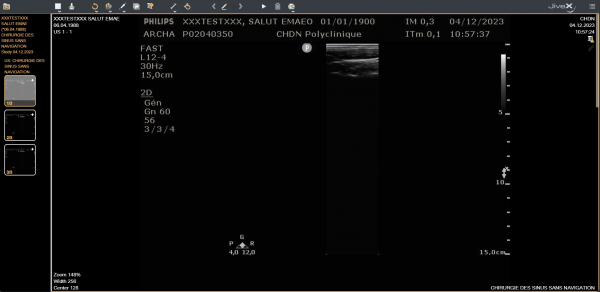
To avoid having to contact us to extend the link, we recommend downloading the images or printing the report. Please feel free to print the report and bring it with you to your medical appointment.
The images can be downloaded in either JPEG format or DICOM format, a standard frequently used in medicine for medical imaging, providing a precise and detailed view of the radiological data.